Module One - Tasks
Telnet:
What I have learned about Telnet.
Telnet is a user command and an underlying TCP/IP protocol for accessing remote computers. Through Telnet, an administrator or another user can access someone else's computer remotely. On the Web, HTTP and FTP protocols allow you to request specific files from remote computers, but not to actually be logged on as a user of that computer. With Telnet, you log on as a regular user with whatever privileges you may have been granted to the specific application and data on that computer.
A Telnet command request looks like this (the computer name is made-up):
telnet://library.deakin.edu.au
Practice
1. typing telnet:// in the URL box of my browser

2 typing telnet://library.deakin.edu.au and select the current terminal:
- Windows Telnet (for Windows - free): V>VT100
- NCSA Telnet (for Macs - free): W>NCSA VT100
Select V and wait seconds for loading program
the picture show like this:
3.Ok so far so good, now we can search book by using deakin universtiy library system. This system is similar content to the Curtin Library’s website which I'm quite familiar with, cause I'm current student in curtin university. There are several search categories that have been listed alphabetically, to continue this practice I choose "A"(for author) and inputted “Bennahum” as the author of the book.
4.There are two authors on the screen, both of them are named “Bennahum”. I print this page and inputted my hotmail address.
5.Finally I received a email form "DEAKIN UNI LIB"
FTP:
What I have learned about FTP.
FTP is an acronym for File Transfer Protocol. As the name suggests, FTP is used to transfer files between computers on a network, such as the internet You can use FTP to exchange files between computer accounts, to transfer files between an account and a desktop computer, or to access software archives on the Internet.
Practice
First download FTP client.
- Software name: WS_FTP Home 2007(10.5M)
- Download address:http://www.ipswitch.com/_download/wsftphome.asp
Next step I install it to my PC and after that I put “recall.curtin.sdu.au” in the ftp address box and “anonymous” as the username. Then the following shows up:
Finally I found the "readme.txt" and get the answer "CAPITALIZATION" .
Internet tool:
What I have learned about Internet tool.
- Hop In a packet-switching network, a hop is the trip a date packet takes from one router or intermediate point to another in the network. On the Internet the number of hops a packet has taken toward its destination (called the "hop count") is kept in the packet header. A packet with an exceedingly large hop count is discarded.
- Traceroute is a utility that records the route through the Internet between your computer and a specified destination computer. It also calculates and displays the amount of time each hop took.
- Ping is a basic internet program that allows a user to verify that a particular IP address exists and can accept requests. The verb ping means the act of using the ping utility or command. Ping is used diagnostically to ensure that a host computer you are trying to reach is actually operating. If, for example, a user can't ping a host, then the user will be unable to use the File Transfer Protocol (FTP) to send files to that host.
Practice
1.Traceroute from the chosen site to curtin.edu.au

From this output,
- We can see IP number of the hostname curtin.edu.au is "134.7.134.47" .
- We can see that our packets took 20 network player hops to reach their destination
- We can also see the times the first, second, and third test packets took to cross each of the network hops.
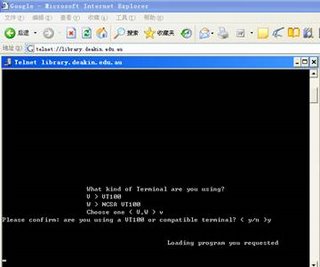







0 Comments:
Post a Comment
<< Home