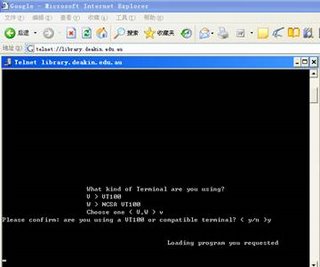NET 11: Advanced Skills in Internet Use
Module Two - TasksEmail task
 1. What information about a user's email, the origin of a message, and the path it took, can you glean from an email message?
1. What information about a user's email, the origin of a message, and the path it took, can you glean from an email message?  Today I will use yahoo email as my primary mail reader to show my answer. Some mail readers like Faxmail also can help you to manage your email, but is not always available and convenience. The most effective and efficient way to check email is by using Yahoo or hotmial which allows you to access your email on the web from any location, at any time. simply go to the website for your mail address and log in.
Today I will use yahoo email as my primary mail reader to show my answer. Some mail readers like Faxmail also can help you to manage your email, but is not always available and convenience. The most effective and efficient way to check email is by using Yahoo or hotmial which allows you to access your email on the web from any location, at any time. simply go to the website for your mail address and log in. After log in my account, I read one of my past email , and I found most mail readers (email client ie: MS Outlook, Eudora, etc.) do not display the header because it contains information for computer to computer routing. The information that I usually get to see from a normal email header are:
- The Subject of the email
The Date and Time
From - Sender
To - Receiptor
Message body
But when I click full headers button it is show like this:
Received: from 65.54.246.236 (EHLO bay0-omc3-s36.bay0.hotmail.com) (65.54.246.236)
by mta309.mail.re4.yahoo.com with SMTP; Fri, 19 Dec 2006 19:04:07 -0800
Received: from hotmail.com ([65.55.139.112]) by bay0-omc3-s36.bay0.hotmail.com with Microsoft SMTPSVC(6.0.3790.2668);
Fri, 19 Dec 2006 19:04:06 -0800
Received: from mail pickup service by hotmail.com with Microsoft SMTPSVC;
Fri, 19 Dec 2006 19:04:06 -0800
Message-ID:
Received: from 65.55.139.123 by by134fd.bay134.hotmail.msn.com with HTTP;
Sat, 20 Dec 2006 03:04:04 GMT
X-Originating-IP: [58.105.47.19]
X-Originating-Email: [allen_qi@hotmail.com]
X-Sender: allen_qi@hotmail.com
From: =?gb2312?B?xusg1MM=?=
To: allen_qiyue@yahoo.com.au
Bcc:
Subject: Email task
Date: Sat, 20 Dec 2006 11:04:04 +0800
From this it is not hard to find Subject, Date, From and IP address. But what is Received mean? after doing some research work, finally I found the answer:Every time an e-mail moves through a different mail server, a new Received header line is added to the beginning of the message headers list. It means that as you read the Received headers from top to bottom, you are moving closer to the computer or person that sent you the email. If the header shows more than one Received, there is the possibility that the sender have added one or more false Received header to fool and redirect the recipient to another location or to prevent them from finding the true sender.
2. In what cases would you find it useful to use the "cc","bcc"and "reply all"functions of email?
"cc" is Carbon Copy.“cc” function can be used when you want to send a message to a group of people. Say your sending an email to 123@hotmail.com you put their address in the "To:" field, and if you want to send it to someone else you put their address in the cc field. "bcc" is Blind Carbon Copy. if you want to send it to someone else and not want the orignal person your sending it to to see it then you can use bcc
"reply all" function can be used when you sending a reply message not only to an e-mail's original author, but also to any other recipients that were listed in the original To or Cc lists.
3. In what ways can you ensure that an attachment you send will be easily opened by the receiver?
The best way to ensure that an attachment can be opened by the recipient is to make sure the correct format that the file you were attached and don't not over the upload limit. The popular file formats include: RTF,PDF, JPG,DOC etc.
4.What sorts of filters or rules do you have set up, and for what purpose?
I have set up several rules on my email account. It will help me to manage information from different group of people, I have several folders which are used for different purpose-family, study, business, work and friend. I also use filter to stop junk email and that will proect me from virus attack.
5.How have you organised the folder structure of your email and why?
As mentioned above, I have set up several folders which are used for different purpose. The reason for doing that is help me to keep information separate and easy to find and management.
Lists Task
Pros and Cons
Disscussion Boards:
Disscussion Board can be classified by different topics.
Disscussion Board can not choose different way to view messages
Disscussion Board are easy read, it includes the original topic and its replies
Lists:
Lists have variety of choice to view messages
Can not be sepatated by different topics
Lists have all messages and replies jumbled up.
For the Lists, you can receive a particular kind of news or articles from a group you are interested in. Disscussion Boards, more suitable for learning purpose, like WebCT disscussion boards, it is provides a platform that allow students to communicate with each others.
Newsgroup Task
To finish this task, I need a newsgroup reader, so I find a software named Xnews from http://www.download.com/Xnews/3000-2164_4-10144167.html and after downloading I install it to my pc.
Next step to start newsgroup I need a Usenet server, so I get this free usenet server:
http://www.newsservers.net/FreeNewsServers.php
Newsgroup lists:

Message with header:
:

Chat Task
 This task is very easy for me, I used ICQ some years ago, so I konw how to use it. First I downloaded the latest ICQ and re-install on my computer, and then I spent 30 mins talking with my added friends. I feel comfortable with ICQ, but if let me choose, I would choose MSN rather than ICQ, because MSN is more efficient and more popular than ICQ. All of my friends they use MSN, so am I
This task is very easy for me, I used ICQ some years ago, so I konw how to use it. First I downloaded the latest ICQ and re-install on my computer, and then I spent 30 mins talking with my added friends. I feel comfortable with ICQ, but if let me choose, I would choose MSN rather than ICQ, because MSN is more efficient and more popular than ICQ. All of my friends they use MSN, so am I